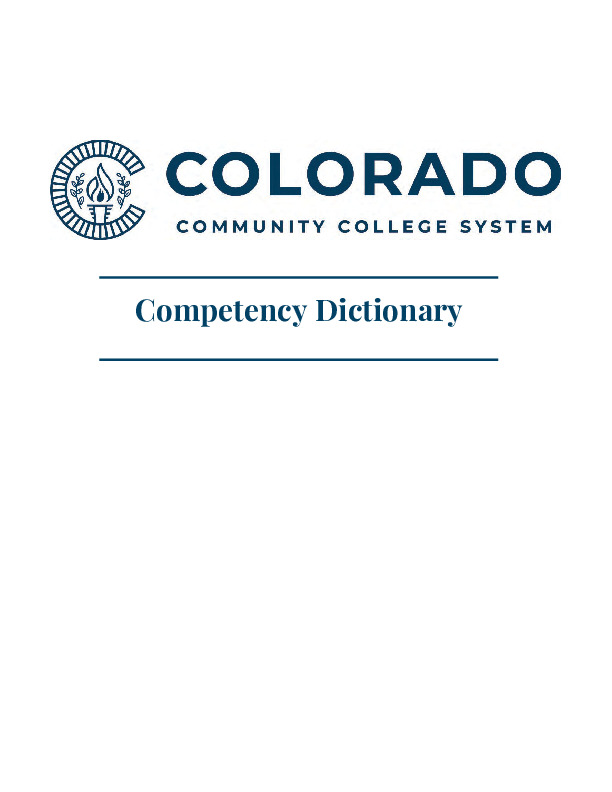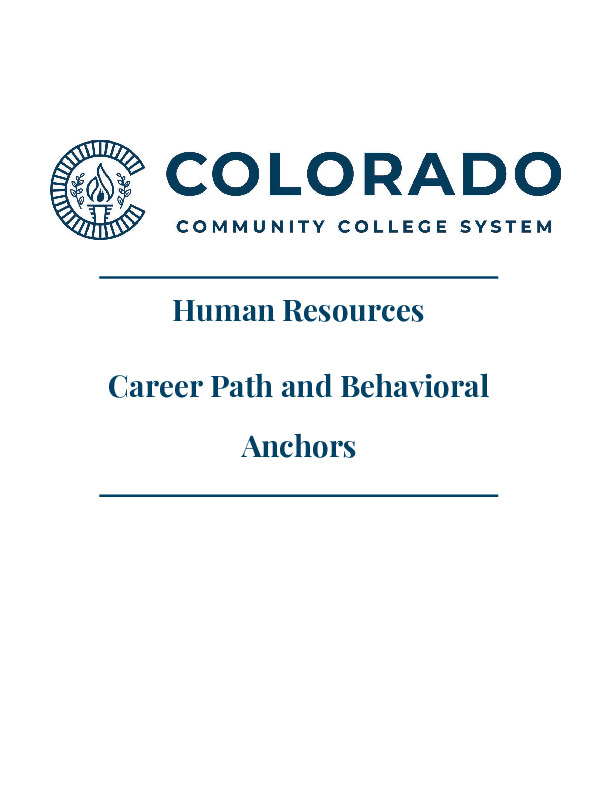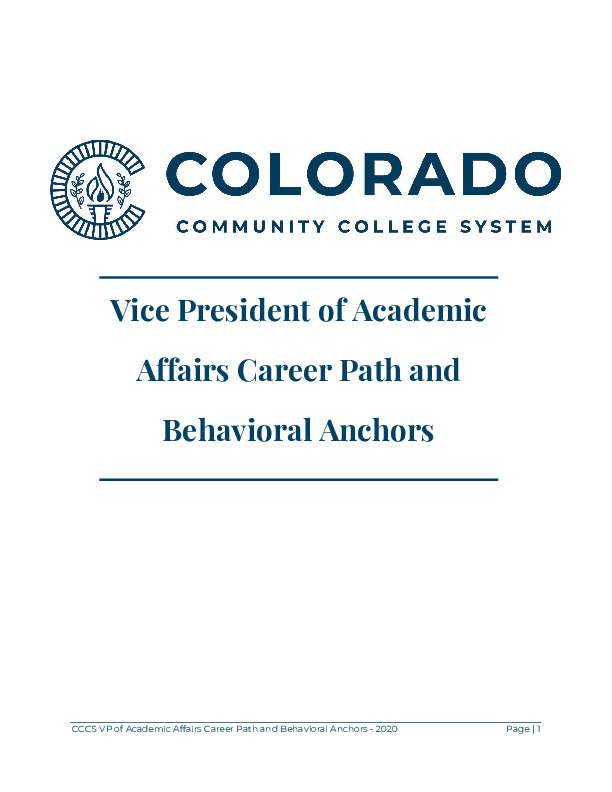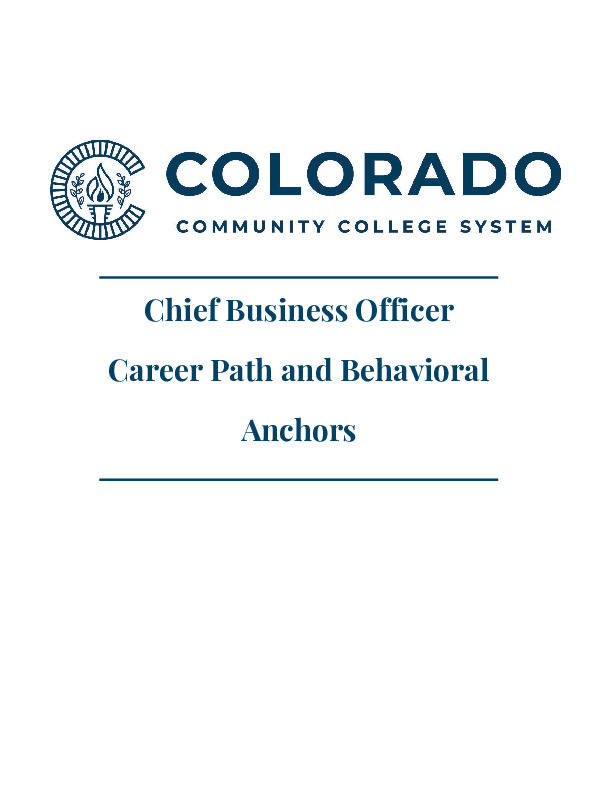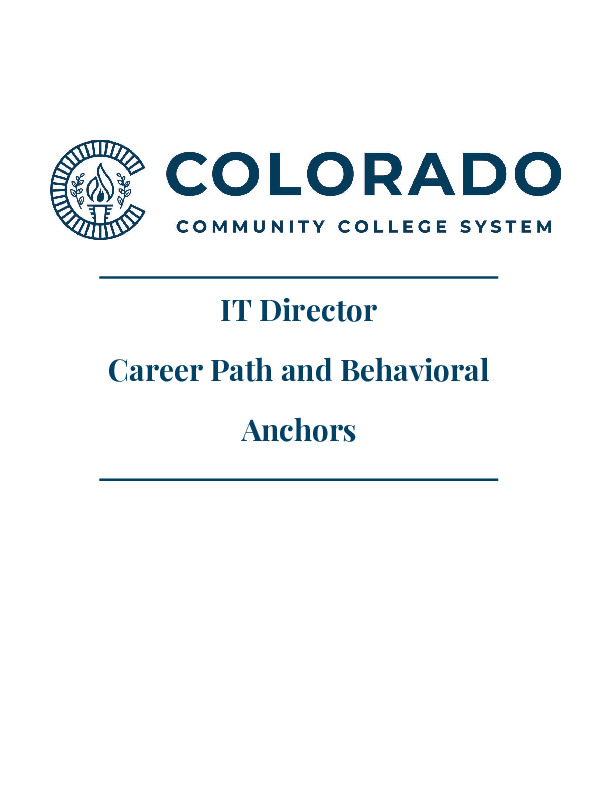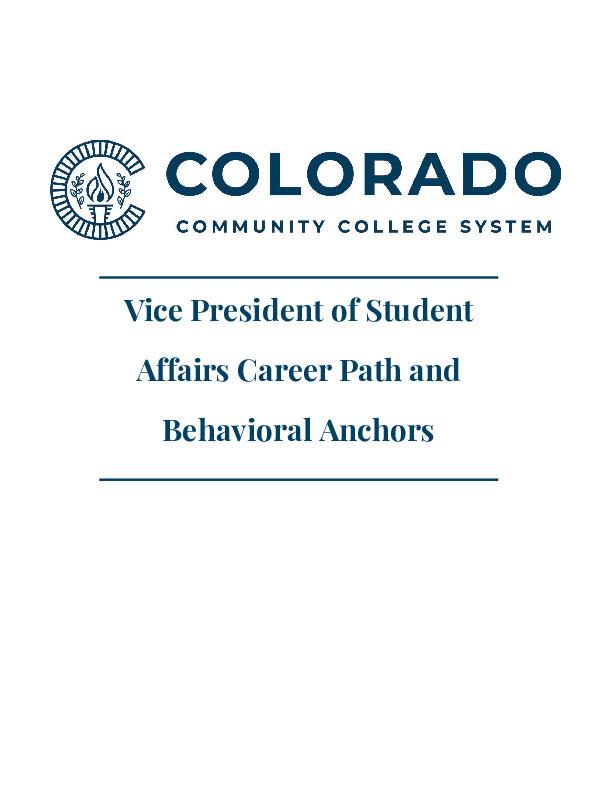Welcome to your Colorado Community College System resource for professional development. Please check here for upcoming trainings and additional development opportunities.
Mission Statement: The Learning and Development program fosters individual and organizational effectiveness by providing a variety of trainings that enhance employee development, build partnerships across the system, and create opportunities for career enrichment.
This program is dedicated to supporting the campus community in being a strategic partner so that students are supported in achieving their educational, professional and personal goals in an atmosphere that embraces academic excellence, diversity and innovation.
- CCCS Mandatory Trainings
- Professional Development and Training Opportunities
- Succession Planning
- Additional Training Opportunities
Mandatory Trainings
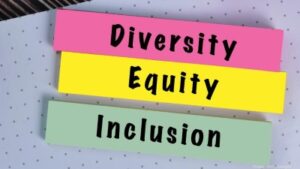 The Colorado Community College System believes an equitable, diverse, and inclusive workplace is one where all faculty, staff, students, and partners feel valued, respected, and thrive. We recognize that we are most successful in serving our students when our system reflects in thought, action, and representation of our communities’ diversity.
The Colorado Community College System believes an equitable, diverse, and inclusive workplace is one where all faculty, staff, students, and partners feel valued, respected, and thrive. We recognize that we are most successful in serving our students when our system reflects in thought, action, and representation of our communities’ diversity.
DEI Training: Microaggressions
Microaggressions: Introduction- 8 minutes
In this course, learn what microaggressions are and the different forms they can take. You will gain a better understanding of the bias microaggressions effect and the impacts they can have on individuals and the organization.
Microaggressions: Taking Responsibility- 10 minutes
In this course, you will discover how to respond if you have committed a microaggression and ways to take responsibility for your words and behavior.
Go to your portal to access training. See below for an example of where to find it.


Title IX for Higher Education
Requirements and Responsibilities- 8 minutes
This course is designed to provide faculty and staff with foundational knowledge of Title IX, a federal law prohibiting discrimination on the basis of sex in higher educational institutions. In this course, you will learn about your responsibility to report incidents of sexual discrimination, harassment, and retaliation. You will also learn about compliance with Title IX requirements and the penalties associated with lack of compliance.
Recognizing Misconduct- 11 minutes
This course is designed to provide faculty and staff with knowledge about who has a responsibility to report incidents of sexual discrimination, harassment, and retaliation. In addition, you will review types of prohibited misconduct and learn to recognize potential examples.
Go to your portal to access training. See below for an example of where to find it.


2023 Security Awareness Training
30 minutes- No one is completely safe from cyberattacks, but rest assured, KnowBe4 Security Awareness Training is here to help. This interactive course can set you on the road to success when facing cyberthreats. In this module, you will learn to recognize the warning signs of common cyberattacks and then explore your role in keeping yourself and your organization safe.
Go to your portal to access training. See below for an example of where to find it.

Courses for Supervisors/Managers
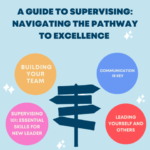
CCCS is excited to announce the launch of a new supervisory training pathway designed to equip individuals with essential skills for success. “A Guide to Supervising: Creating a Pathway to Success” is comprised of four classes that will be offered throughout the year. You have the flexibility to take the classes in succession or at your convenience and in any order. Upon completing this pathway, you will receive a certificate of completion, recognizing your dedication to professional growth in supervision.
Experienced supervisors need to take the following three classes to receive a pathway certificate: Building Your Team, Communication is Key, and Leading Yourself and Others.
Supervisors with two years of experience or less are required to additionally complete the training Essential Skills for New Leaders along with the other three trainings to fulfill the pathway requirements.
Join us on this enriching journey towards advancing your supervisory expertise and achieving professional success.
To learn more information about each supervisory class or to sign up for a supervisory class, please click on the individual class name below.
Essential Skills for New Leaders (Online)
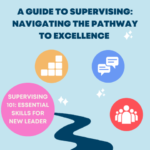 Step into your role as a new supervisor with confidence in this four-hour session. Discover the core responsibilities of supervisors, master the do's and don'ts of effective supervision, and gain the tools to skillfully manage your team. We will cover important laws and learn when to collaborate with HR. This training is specifically designed for new supervisors with two years or less of experience and is a prerequisite for all other Supervisor trainings within this pathway. This class is also open to any aspiring future supervisors. Led by Jen Parker and Laura DuClos
Step into your role as a new supervisor with confidence in this four-hour session. Discover the core responsibilities of supervisors, master the do's and don'ts of effective supervision, and gain the tools to skillfully manage your team. We will cover important laws and learn when to collaborate with HR. This training is specifically designed for new supervisors with two years or less of experience and is a prerequisite for all other Supervisor trainings within this pathway. This class is also open to any aspiring future supervisors. Led by Jen Parker and Laura DuClos
Building Your Team (Online)
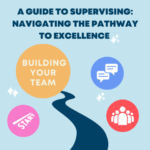 Join us for a focused four-hour session dedicated to building and strengthening your team. Explore essential topics such as recruitment, hiring, and onboarding processes, effective team-building strategies, the will/skill matrix for optimal performance assessment, succession planning for future growth, fostering a sense of belonging, and ensuring psychological safety. This session provides practical insights to empower you in developing a cohesive and high-performing team. This class is only available to current supervisors. Led by Jen Parker, Laura DuClos, Nikki Cimino, Molly Dudash, Patricia Muniz and Christina Cecil
Join us for a focused four-hour session dedicated to building and strengthening your team. Explore essential topics such as recruitment, hiring, and onboarding processes, effective team-building strategies, the will/skill matrix for optimal performance assessment, succession planning for future growth, fostering a sense of belonging, and ensuring psychological safety. This session provides practical insights to empower you in developing a cohesive and high-performing team. This class is only available to current supervisors. Led by Jen Parker, Laura DuClos, Nikki Cimino, Molly Dudash, Patricia Muniz and Christina Cecil
Communication is Key (Online)
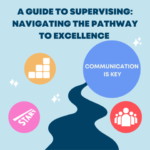 Join us for this four- hour session focused on the critical role of communication in supervisory excellence. Explore various communication types, understand the significance of strong communication skills, learn effective communication techniques, and embrace the art of navigating difficult conversations. Discover the impact of performance management and the value of stay interviews. Learn how to leverage Microsoft Teams for improved team communication. This session equips you with practical strategies to enhance your communication skills and drive team success. This class is only available to current supervisors. Led by Jen Parker and Christina Cecil
Join us for this four- hour session focused on the critical role of communication in supervisory excellence. Explore various communication types, understand the significance of strong communication skills, learn effective communication techniques, and embrace the art of navigating difficult conversations. Discover the impact of performance management and the value of stay interviews. Learn how to leverage Microsoft Teams for improved team communication. This session equips you with practical strategies to enhance your communication skills and drive team success. This class is only available to current supervisors. Led by Jen Parker and Christina Cecil
Leading Yourself and Others (Online)
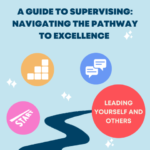 Unlock the key to effective leadership in this four-hour session dedicated to leading yourself and others. Gain insights into the power of emotional intelligence in supervision, master the art of coaching to elevate employee performance, hone essential leadership skills, and assess your leadership capabilities through a comprehensive 360 assessment. Additionally, you'll work on crafting a value statement that guides your leadership approach. Join us to discover how to lead with impact, empower yourself, and inspire your teams to thrive. This class is only available to current supervisors. Led by Jen Parker
Unlock the key to effective leadership in this four-hour session dedicated to leading yourself and others. Gain insights into the power of emotional intelligence in supervision, master the art of coaching to elevate employee performance, hone essential leadership skills, and assess your leadership capabilities through a comprehensive 360 assessment. Additionally, you'll work on crafting a value statement that guides your leadership approach. Join us to discover how to lead with impact, empower yourself, and inspire your teams to thrive. This class is only available to current supervisors. Led by Jen Parker
 Coaching your employees is an important tool that is often underutilized. It helps you as a manager to develop your employees to reach their full potential while in turn, giving the employee opportunities to grow in skill and mindset. This training will cover how to use the Skill/Will matrix, discuss how to incorporate our core competencies, when to coach and how to do it. This training is open to everyone. You do not have to be a supervisor to attend.
Coaching your employees is an important tool that is often underutilized. It helps you as a manager to develop your employees to reach their full potential while in turn, giving the employee opportunities to grow in skill and mindset. This training will cover how to use the Skill/Will matrix, discuss how to incorporate our core competencies, when to coach and how to do it. This training is open to everyone. You do not have to be a supervisor to attend.
 This training is for supervisors of classified employees. During the class we will take an in-depth look at the Partnership Agreement, hitting on the main topics. These topics will include: dues, neutrality for supervisors, employment provisions, compensation and benefits and the partnership dispute resolution process. This will be a discussion and scenario-led training.
This training is for supervisors of classified employees. During the class we will take an in-depth look at the Partnership Agreement, hitting on the main topics. These topics will include: dues, neutrality for supervisors, employment provisions, compensation and benefits and the partnership dispute resolution process. This will be a discussion and scenario-led training.
 Performance Management is much more than the annual Performance Evaluation or mid-year review. Performance Management is an on-going action driven by continuous supervisor/ employee communication. In this workshop, you’ll learn how to share performance expectations, identify performance gaps and address performance issues before they become a problem. This training is for anyone who supervises employees.
Performance Management is much more than the annual Performance Evaluation or mid-year review. Performance Management is an on-going action driven by continuous supervisor/ employee communication. In this workshop, you’ll learn how to share performance expectations, identify performance gaps and address performance issues before they become a problem. This training is for anyone who supervises employees.
Professional Development Courses
 Defining students as customers is a relatively new concept to higher education. An influx of resources available to students and parents that allow them to compare colleges has left institutions with a difficult task of staying ahead of the competition and retaining their student population. Students have higher experience and return on investment expectations more than ever before.
Defining students as customers is a relatively new concept to higher education. An influx of resources available to students and parents that allow them to compare colleges has left institutions with a difficult task of staying ahead of the competition and retaining their student population. Students have higher experience and return on investment expectations more than ever before.
In this interactive workshop we are going to define who our customers are, learn market trends and statistics supporting why we should care and develop a core understanding of good customer service best practices.
This customer service training is best fit for front line employees and their supervisors but could be beneficial to faculty or interdepartmental communications as well.
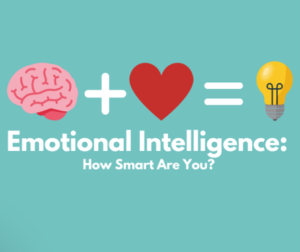 What is emotional intelligence? Emotional Intelligence, also known as EQ, is the ability to understand, use and manage your emotions while also acknowledging the emotional state of others. During this training, we will look at the four parts of EQ including self-awareness, self-management, social awareness, social skills. You will complete a personal assessment and learn how to develop better emotional intelligence.
What is emotional intelligence? Emotional Intelligence, also known as EQ, is the ability to understand, use and manage your emotions while also acknowledging the emotional state of others. During this training, we will look at the four parts of EQ including self-awareness, self-management, social awareness, social skills. You will complete a personal assessment and learn how to develop better emotional intelligence.
 Do you struggle with managing projects? Join us in this two-part online training to learn the basics of project management. We will cover how to define a project, learn important vocabulary, complete a needs assessment, form a project team and learn how to manage that team.
Do you struggle with managing projects? Join us in this two-part online training to learn the basics of project management. We will cover how to define a project, learn important vocabulary, complete a needs assessment, form a project team and learn how to manage that team.
 We’ll address the impact of stress, the importance of setting boundaries, how improve your self-care and how to lead from example. If you’re feeling stress at work or struggling to create healthy boundaries, this session is for you! Learn how to create boundaries, fill your cup, and release some stress.
We’ll address the impact of stress, the importance of setting boundaries, how improve your self-care and how to lead from example. If you’re feeling stress at work or struggling to create healthy boundaries, this session is for you! Learn how to create boundaries, fill your cup, and release some stress.
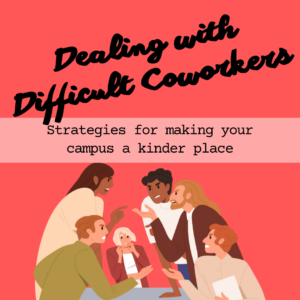
Are you feeling frustrated with others at work? Have you noticed an increase in conflict and a decrease in kindness?
This training will equip you with actionable steps to cultivate a kinder, healthier, and psychologically safer workplace by building a respectful workplace culture, handling tough conversations, and effectively dealing with challenging personalities. Through engaging activities like role-playing, scenario-based discussions, and the creation of a civility code, you’ll learn practical tips that you can implement yourself and take back to your team.
This training will be a part of a series of trainings that address kindness, respect and civility in the workplace. Stay tuned for more!
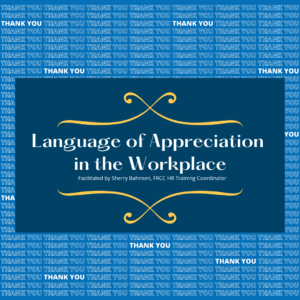 Did you know that the average person will spend 90,000 hours (equivalent to 1/3 of their life) at work? (Gettysburg.edu) At work, people express and receive appreciation in different ways. If you try to express appreciation in ways that aren’t meaningful to your co-workers, they may not feel valued at all. This is because you and your co-workers are speaking different languages. Join me in this 90 min virtual session to explore more!
Did you know that the average person will spend 90,000 hours (equivalent to 1/3 of their life) at work? (Gettysburg.edu) At work, people express and receive appreciation in different ways. If you try to express appreciation in ways that aren’t meaningful to your co-workers, they may not feel valued at all. This is because you and your co-workers are speaking different languages. Join me in this 90 min virtual session to explore more!
Facilitated by Sherry Bahnsen, FRCC HR Training Coordinator
Objectives:
- Understand the impact appreciation has on individuals, teams, and organizations
- Describe the difference between recognition and appreciation
- Identify your primary appreciation language
- Understand potential blind spots to your least valued language
In 2015 with the implementation of the 2015-2025 CCCS Strategic Plan, CCCS undertook a project to implement a succession planning process for the System and college leadership. The first step in the succession planning process was the creation of a CCCS Competency Dictionary.
A committee of Human Resources Directors collaborated with CCCS functional leadership teams across the system to establish a common set of core qualifications and associated competencies. This work was then reviewed by the CCCS President Council.

Below you will find several important documents.
CCCS Competency Dictionary: The CCCS Competency Dictionary includes six core qualifications that incorporate a total of 28 competencies. The following document defines the core qualifications and the competencies linked to each core qualification. This framework supports selection, performance evaluation and professional development across CCCS.
CCCS Career Path and Behavior Anchoring Documents: Five areas of functional leaders were identified for inclusion during the succession planning process: Chief Business Officers, Vice Presidents of Academic Affairs, Vice Presidents of Student Affairs, Human Resources Directors, and Information Technology Directors.
Functional leaders were asked to rate each of the 28 competencies within the CCCS Competency Dictionary on their relevance at time of hire into the leadership position. These responses were used to identify the critical and secondary competencies necessary for success for each of the CCCS functional leadership positions. The competencies established through the functional groups were validated by the CCCS President Council.
Below you will find a Career Path and Behavior Anchoring document for each functional area of CCCS.